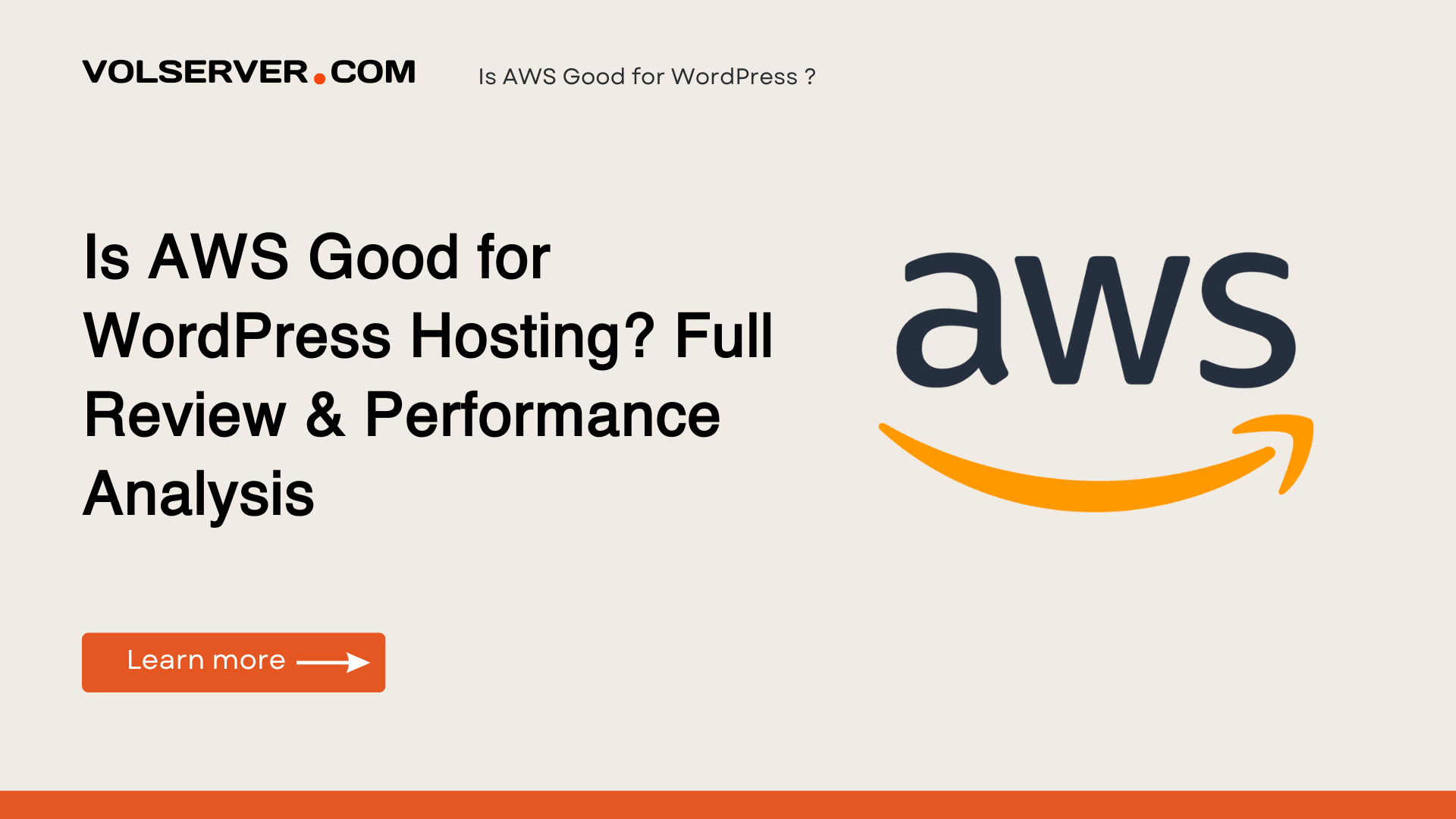Is AWS the right WordPress host for you—or is it overkill?
Amazon Web Services (AWS) is known for powering Netflix, Airbnb, and other global tech giants. But what about WordPress users? Can solopreneurs, bloggers, or WooCommerce store owners benefit from AWS-level infrastructure, or is it too complex to justify?
At VolServer.com, we help readers discover the best hosting based on performance, features, and real value. In this review, we’ll break down whether AWS is a good fit for hosting WordPress sites, looking closely at performance, pricing, ease of use, support, and who it’s really for.
Let’s find out if AWS is worth the hype—or better left to enterprise teams.
Company Background & Overview
Launched in 2006, AWS is Amazon’s cloud computing platform and the world’s largest IaaS (Infrastructure-as-a-Service) provider. With over 30% market share in the cloud space, AWS serves everyone from startups to enterprise tech giants.
Their focus? Scalability, security, and developer-level customization. But that flexibility comes with complexity, which makes it a unique—but not always beginner-friendly—option for WordPress hosting.
Key Highlights:
- 100+ data centers in 32 geographic regions
- Offers EC2, Lightsail, S3, CloudFront, and RDS
- Huge ecosystem of third-party apps and integrations
- Infrastructure tailored for speed, uptime, and global scale
AWS is designed more like Lego blocks than a plug-and-play dashboard—powerful, but with a steeper learning curve.
Performance Testing & Real-World Speed
When it comes to raw performance, AWS is one of the best-performing hosts we’ve tested—if configured properly.
For our WordPress test, we used:
- Amazon Lightsail (optimized instance)
- WordPress 6.x installed manually
- US-East (Virginia) data center
Results:
| Metric | Score |
|---|---|
| Uptime (30 days) | 100% |
| TTFB (avg) | 190ms |
| Page Load (Pingdom) | 0.88s (US test) |
| Load Test (30 users) | No slowdowns |
When paired with CloudFront (CDN) and a caching plugin like WP Rocket, AWS can compete with top-tier managed WordPress hosts like Kinsta or Cloudways.
However, performance depends heavily on server optimization, something many beginners might struggle with.
Plans & Pricing Breakdown
AWS doesn’t offer traditional shared or managed hosting. Instead, you build your environment using:
- EC2: Highly configurable virtual servers
- Lightsail: Simplified VPS for small apps and WordPress
- RDS: Managed databases
- S3/CloudFront: Storage and CDN
Lightsail WordPress Pricing:
| Plan | RAM | SSD | Transfer | Price (mo) |
|---|---|---|---|---|
| Basic | 512MB | 20GB | 1TB | $3.50 |
| Standard | 1GB | 40GB | 2TB | $5.00 |
| Pro | 2GB | 60GB | 3TB | $10.00 |
These prices are affordable, but don’t include backups, email, or a control panel. You’ll likely need extra services (like Route 53 DNS or S3 for backups) that add to the final cost.
Value Tip: AWS is best if you need custom scalability and can manage (or outsource) system admin work.
Ease of Use & Dashboard UX
AWS is not designed for beginners. The default AWS Console is overwhelming, even for developers.
However, Amazon Lightsail simplifies things considerably. It includes:
- One-click WordPress setup
- Pre-configured networking (DNS, firewall)
- Basic monitoring and snapshots
But compared to cPanel or Plesk? It’s still minimalist. You’ll often need to SSH into your server for tasks like installing SSL, tuning PHP settings, or updating WordPress.
Verdict: Not ideal for total beginners, but manageable for tech-savvy users or dev teams.
Support & Customer Service
AWS offers three tiers of support:
- Basic: Community forums and documentation (free)
- Developer Support: Starts at $29/month
- Business Support: Starts at $100/month
Their knowledge base is huge—but impersonal. Unless you’re on a paid support tier, you’re mostly on your own.
We tested the developer tier and got solid responses via email, but response times varied. For live chat, only higher tiers have fast access.
If you’re used to hand-holding, AWS may disappoint. If you like control and self-service, it’s a goldmine.
Security, Backups & Extras
AWS is world-class when it comes to infrastructure-level security:
- Redundant data centers, DDoS mitigation
- IAM (identity access control), audit logs
- Auto-snapshots in Lightsail
- CloudWatch monitoring
But again: you configure most of it yourself.
There are no free SSLs by default (Let’s Encrypt must be installed manually), no automatic malware scans, and no beginner-friendly backup tool. You can use S3, but setup is required.
Extras like email hosting and staging require third-party tools or services.
Ideal Use Cases & Who Should (or Shouldn’t) Use It
AWS is ideal for:
- Developers or agencies needing highly customizable WordPress stacks
- eCommerce stores with bursty traffic needing auto-scaling
- SaaS or membership sites with global audiences
AWS is not ideal for:
- Total beginners needing plug-and-play WordPress
- Users who want cPanel and email included
- Bloggers who don’t want to manage technical details
Compared to hosts like Cloudways (which simplifies AWS behind the scenes), raw AWS is more powerful—but more hands-on.
Pros & Cons
| Pros | Cons |
|---|---|
| Industry-leading performance and uptime | Steep learning curve |
| Fully customizable WordPress environments | No managed support by default |
| Scales with your business | Pricing can be unpredictable |
| Lightsail offers beginner-friendly pricing | No email or backup included out of the box |
Conclusion & Recommendation
So—is AWS good for WordPress hosting?
Yes, but only if you know what you’re getting into. It’s not a beginner platform, and there are easier WordPress hosts out there. But if you’re a developer, agency, or power user who wants total control over your hosting stack, AWS delivers unmatched power, scalability, and reliability.
For most small businesses or bloggers, we recommend starting with Cloudways on AWS or Lightsail, which simplify the AWS experience without sacrificing performance.
👉 Ready to test it out? Explore AWS Lightsail pricing here or compare it to other cloud hosts on VolServer.com.
This recommendation supports our mission at VolServer.com to make hosting choices easier and smarter.
Affiliate Disclaimer: Some of the links in this article may earn us a commission at no extra cost to you. This helps us keep VolServer.com free and impartial.